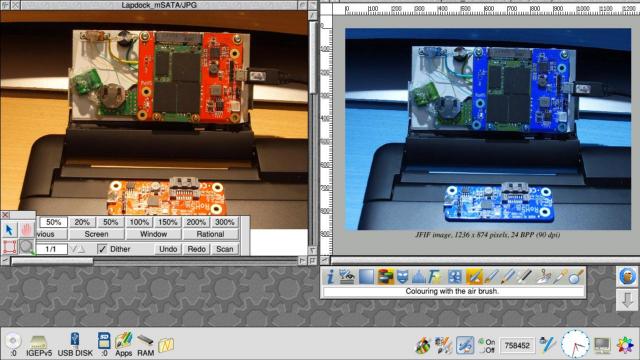Seite 2 von 2
Verfasst: 07 Sep 2016, 10:01
von forenuser
Herr forenuser...
Edieren, nicht zitieren!
Verfasst: 07 Sep 2016, 10:57
von Raik
Leider ist meine Antwort von heute früh im Nirvana verschwunden... sch...ade eigentlich.
Einiges hat sich schon erledigt.
Das Andere wird mit dem anschließend zitierten "erschlagen".
Bei den kommerziellen Titeln, die noch gepflegt werden gibt es keine Probleme.
SparkFS solltest Du haben und zwingend auf "aktuell" anheben.
Falls Deine Version zu alt ist und Du lkein passendes Upgrade findest (so war es bei mir) schreibe David Pilling an, der hilft gern und schnell und kostenfrei.
Creator und Translator wirst Du nicht mehr unbedingt brauchen. ImageMaster jetzt DPIngScan ist Freeware und wird von Chris Johnson weiter gepflegt. Das läuft und tut soweit sehr gut.
POPStar, Newshound und Pluto laufen soweit. Alex sein Mailer ist auch nutzbar. Das aktuelle MPro bietet Hermetic (Netfetch wird nicht unbedingt benötigt) das sollte als einfacher "Transporter" genügen.
Nun zitiere ich noch einen engl. User...
[quote]The Titanium is very good, but further development seems to be slow. I realise it's only Rob Sprowson that seems to be doing anything with it, but I am concerned that nothing much happens. Since I bought my motherboard, the only thing I have seen is a small improvement to the GoLinux app.
It is stable as it is, and works very well! The dual screen option is working, but only by means of an Obey file that needs to be run from the desktop. So you have to run it at single screen to boot, then connect to the second screen and stretch the mode across the two. I can run it on 2x 2048x1152 screens, so I get a huge 4096x1152 desktop - this is over DVI connections to two Dell 2309SW monitors. It is difficult to change the resolution once it has been set to dual screen - it requires another Obey file.
As with Geminus, it has problems with error boxes popping up in he middle of the screen, which RISC OS itself needs to sort. Also, I'm not sure of the benefits of a 4096px icon bar! Windows preferred way of using dual screens is better, with the task bar on the primary screen only.
I haven't even installed a CD/DVD drive in mine, as I have a few others networked already and ddn't have a SATA drive when I built it. I do intend getting one at some point. That said, I can't remember when I last burned a CD or DVD under RISC OS or Windows! USB is my choice now.
Linux/RISC OS co-operation isn't really working. All that the GoLInux application does is tell the machine to reboot from the uSD card, so RISC OS is switched off when Linux is working. It is not like the PC Card - there is no option to run both OSes at the same time. Currently Linux boots to a command line and I haven't succeeded in installing anything else as I cannot get the network to connect. I am not sufficiently skilled in Linux command line commands to get any further. I hope Rob will eventually produce a version with a GUI and with DHCP enabled, but I'd prefer better dual screen RISC OS first![/quote]
Verfasst: 07 Sep 2016, 20:18
von Raik
Ich habe "den Kollegen" mal nach Pro & Contra gefragt, weil er ARMX6 und Titanium besitzt...
It's not easy!
Pros of the ARMx6
- Good, regular support and updates from RComp
- Wide screen (mine runs at 3440x1440)
- Fast
- Can duplicate OS to other Wandboard Quad!
Cos of the ARMx6
- USB hubs leaving empty ports inside case
- No choice of case
- OS still restricted to RComp only - no nightly builds
- Requires on of your excellent adapters to fit ITX case!
Zwischenbemerkung: Es gibt schon die Möglichkeit eine eigene Kiste zu wählen. Einfach Detlef (a4com) fragen. Da er die Kisten baut und ich die Bleche/Blenden liefere

Intern sind durch die verwendeten Hubs USB Ports frei. Das sehe ich eher nicht als Nachteil.
Pros of the Titanium
- Multiple screen support
- Integrated USB direct to motherboard
- Multiple SATA
- Faster than ARMx6
- PCI card slots (parallel port card available)
- Linux application
- Nightly RISC OS builds incorporate latest additions
- Standard form factor
- Buy just motherboard and use in any case you like!
Nachste Anmerkung

Wenn rcomp die "kommerzielle Lizenz" bei ROOL nicht verlängert (die von Andrew genannten 2Jahre sind bald rum), werden die Sources für den MX6 frei und damit gibt es dann auch "nightly builds". Aber die fehlen mir persönlich nicht wirklich obwohl ich mir für die anderen Kisten schon mal ein ROM selbst baue. Der MX6 ist mein "Arbeitstier".
Cons of the Titanium
- Linux/RISC OS won't co-operate
- Screens limited to 2048px each
- RGB-BRG issues on some apps (Artworks, Photodesk, etc.)
- Less updates for stable OS
Noch eine: Der OMAP5 (IGEPv5/Titanium] arbeitet mit LRGB Modes. Intern sind Rot und Blau vertauscht. Das macht Darstellungsprobleme bei einigen Anwendungen. Artworks und Photodesk sind (offiziell) noch nicht "gefixt".
That's a very difficult decision to make!
If I had to buy just one, until the RGB-BRG issue is fixed, it would have to the the ARMx6. Once it is fixed in all useful software, the decision becomes more difficult. If that is fixed and RISC OS is adjusted so that error boxes don't appear on the border between two screens, then Titanium wins.
Multiple hard drives, optical drives is very useful. Add in better GUI Linux, able to run from a HDD (currently it isn't), and it's a long way in front.
Alles klar?
Verfasst: 08 Sep 2016, 07:21
von Raik
Raik hat geschrieben:
Noch eine: Der OMAP5 (IGEPv5/Titanium] arbeitet mit LRGB Modes.
LTRGB heissen die...
Und ein Beispiel für eine "nicht gefixte" Anwendung auf dem IGEPv5...
Die aktuelle von "ImageMaster" kann, Photodesk nicht.
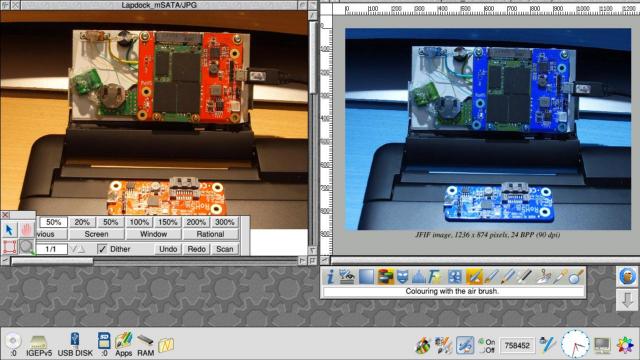
Verfasst: 08 Sep 2016, 12:20
von forenuser
Danke auch für diese Antworten und Vergleiche!
"Nightly Builds" sind für mich nicht relevant, da meine gröbste Spielphase vorbei ist und für eine *nux-Installation brauche ich kein 600,- GBP Mainboard.
Aktuell rutsche ich eher in Richtung ARMX6, und das liegt an ArtWorks und Photodesk. Von beiden meinte ich dass sie zwischenzeitlich an die Besonderheiten der Grafikausgabe des Titanium angepasst seien.
Ich hege keinen großen Zweifel, dass dies für ArtWorks zeitnah nachgereicht wird. Aber bei Photdesk bin ich nun gleich gar nicht in der Lage einzuschätzen ob/wann das das der Fall ist.
Dabei habe ich gerade angefangen, nach "Pizzaschachteln" für das Titaniumboard zu suchen... (von wegen will-keine-DIY-Hardware-bastelleien)
Verfasst: 08 Sep 2016, 13:26
von hubersn
Raik hat geschrieben:ImageMaster jetzt DPIngScan ist Freeware und wird von Chris Johnson weiter gepflegt.
Gibt's das schon irgendwo "offiziell", oder nur über Deine dunklen Kanäle

Gruß
hubersn
Verfasst: 08 Sep 2016, 13:56
von Raik
hubersn hat geschrieben:
Gibt's das schon irgendwo "offiziell", oder nur über Deine dunklen Kanäle

Wieso dunkle Kanäle?

Es gibt die letzte Version von David Piling, die zpp-fit ist aber beim IGEPv5 und Titanium Probleme macht. Auf allen anderen Maschinen tut die. Ist als Upgrade gekennzeichnet aber eine Vollversion:
http://www.davidpilling.net/sc126.zip
Die Version von Chris gibt es aktuell nur auf Anfrage von Ihm oder bei mir (habe Erlaubnis)

In dem Zusammenhang, die letzte Version von Snapper...
http://www.chris-johnson.org.uk/software/snap.html
Soweit ich weiß wird an Artworks und Photodesk gearbeitet...